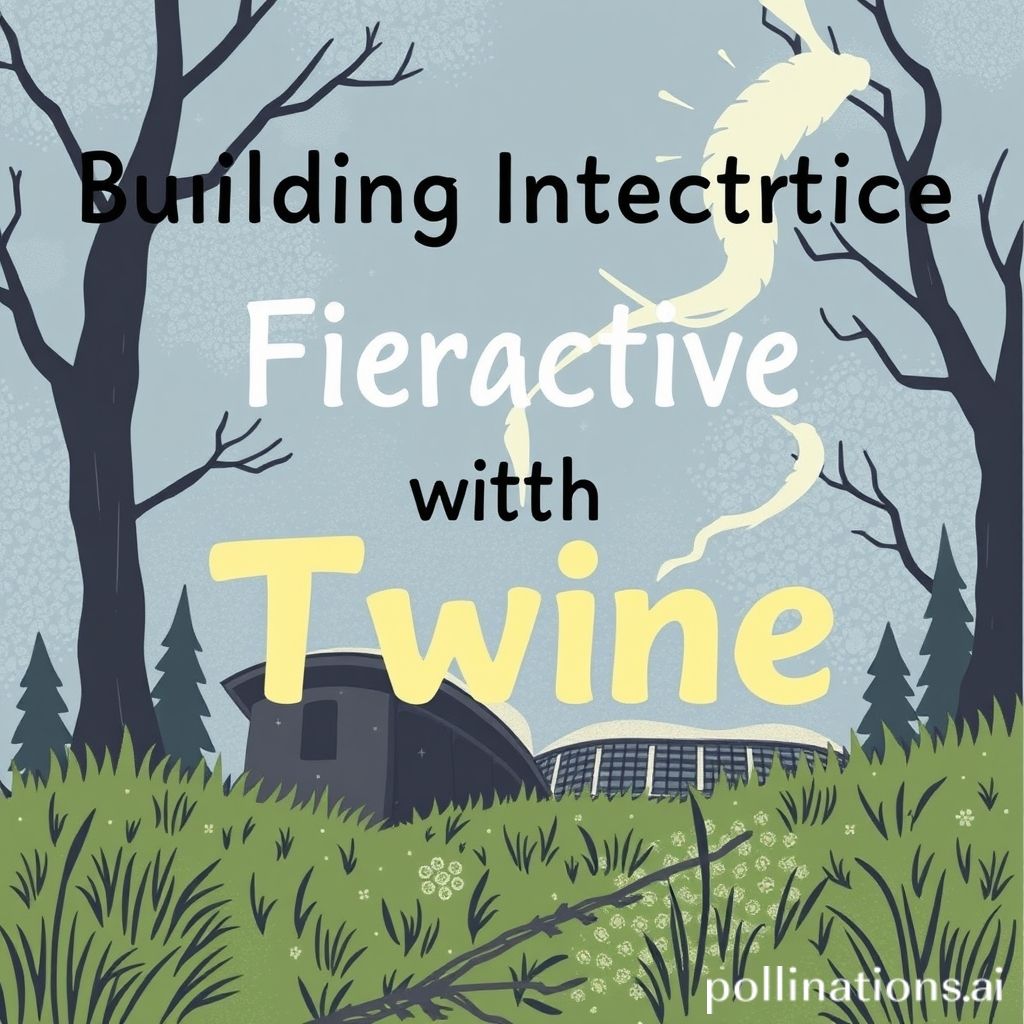
Building Interactive Fiction with Twine
Interactive fiction (IF) is a unique sub-genre of storytelling that allows readers to engage with narratives in a dynamic way. Twine is a popular tool used by authors and game designers to create interactive fiction. Its user-friendly interface and powerful capabilities make it accessible to anyone interested in storytelling. In this article, we will explore how to get started with Twine and tips for crafting engaging interactive stories.
What is Twine?
Twine is an open-source tool for telling interactive, nonlinear stories. It allows creators to build stories in a web-based format, displaying passages of text that can be linked together to form a narrative. Twine is suitable for both beginners and experienced developers, giving users the ability to incorporate multimedia elements, including images, sound, and videos into their stories.
Getting Started with Twine
To begin your journey with Twine, follow these simple steps:
- Download Twine: Visit the official Twine website and download the latest version suitable for your operating system.
- Create Your First Story: Launch Twine and select "New Story." Give it a title and start crafting your narrative.
- Add Passages: Passages are the building blocks of your story. Each passage represents a specific part of the narrative. You can create a passage by double-clicking in the Twine editor.
Creating Interactive Elements
One of the distinguishing features of Twine is the ability to create interactive elements. Here are some ways to enhance your story:
- Links: You can create hyperlinks within your text that direct readers to different passages. Use the format [[Link Text|Passage Name]] to create links to other parts of your story.
- Choices: Allow readers to make decisions that affect the outcome of the narrative. This can create multiple endings, adding depth and replay value to your story.
- Variables: Twine allows you to use variables to keep track of reader choices and stats, which can influence the story's progression and outcomes.
Design and Multimedia Integration
Twine also supports the incorporation of multimedia elements to enrich the storytelling experience:
- Images: Add images to passages by using the HTML
tag. Twine supports various image formats, making it easy to visualize characters or settings.
- Audio: Incorporate sound effects or background music to enhance the atmosphere. You can embed audio files using the HTML
- CSS Styling: Customize the appearance of your story with CSS. Change fonts, colors, and layouts to create a unique visual identity for your interactive fiction.
Testing and Publishing Your Story
After you've built your interactive narrative, it’s essential to test your story thoroughly:
- Preview Mode: Use Twine’s preview feature to test your story and ensure all links and interactive elements function correctly.
- Feedback: Share your story with friends or fellow creators to gather feedback and make improvements.
- Publishing: Once you’re satisfied with your interactive fiction, export it as an HTML file that can be shared online or hosted on platforms like itch.io.
Conclusion
Building interactive fiction with Twine is an exciting way to explore storytelling. With its simple yet powerful tools, writers can create immersive narratives that invite readers to make meaningful choices. Whether you're new to storytelling or an experienced author, Twine offers a platform for creativity and innovation.
